- Turn off electrical current at source by turning off circuit breakers
- Do not cut wires, multi-strand wires are solid and soldered together so they can be attached to the switch
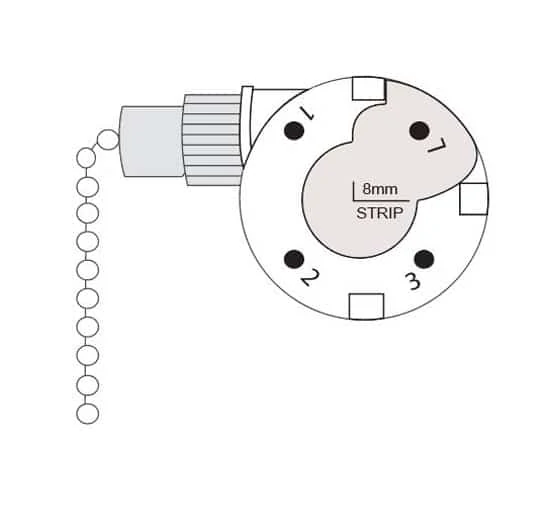
Steps:
- Note the color of each wire and the terminal number to which they are connected
- Remove wires from the old switch
- Make sure that the wire lead length is the same length as the line beside word “STRIP”
- Insert wires into the new switch as in the previous switch (see step 1)
Wires should be inserted into the slots on side of the switch not the holes on surface.
Color Codes For Ceiling Fans (Your Fan Wires Color & Position May Vary)
- Aloha Breeze ceiling fan: L=Orange, 1=Yellow, 2=Purple, 3=Black (power)
- Hampton Bay ceiling fan: L=Yellow, 1=Gray, 2=Brown, 3=Black (power)
- L=Red, 1=Black (connected to capacitor), 2=Blue, 3=Black (power)
- L=Purple, 3=Black (power), 2=Brown, 1=Gray
- L=Purple, 3=Black (power), 2=White, 1=Gray
Switch Wiring Based on Capacitor Connection (Your Capacitor configuration May Vary)
The capacitor has three wires with two μF readings. The two wires on one end of the capacitor are attached to terminal 1, and 2 on the switch.
- L= Attach to reverse switch
- 3= Black wire (Power)
- 2= Larger/higher reading from the capacitor
- 1= Smaller/lower reading from the capacitor

This is my old switch wiring and the new switch will not work if you wire it like this.
Is ZE-268s2 compatible with the old switch? If it is not compatible then it will not work even if it is wired the same way.
The new switch will not work as per wiring
What is the model number of the new switch you are using?
How do you get the wires to stay in the holes? too touchy and they keep coming out while trying to reattach light fixture!!
Did you cut the wires off the old fan switch or did you remove them as recommended? Did you insert the wires into the holes on the side of switch?
Thank you
Is the ZE-268s2 compatible with the 3 speed 4 wired ceiling fan from westinghouse part # E87438 3089?
Please check our compatibility guide: https://www.ceilingfanswitch.com/ceiling-fan-switch-guide/
i have hampton bay fan with a switch configuration that looks identical to ze-26862. it is a well-tec e116997 wtc-1. Your chart says ze268s6 is the correct one but the counter clockwise is different. my switch is L-purple,1-grey,2-brown, and 3-black. the ze268s6 is a different sequence. Which do i need?
PAUL M, which did you end up using, the ze 268s2 or the ze 286s6? Like you, my original switch from a rather ancient Hampton Bay fan also had the purple wire to L and then on to the reverse switch. Grey = 1, Brown = 2 & Black = 3.
I am trying to replace the Well Tec e116997 wtc-1 as well and I have at least two fans in this old house that are decade(s) from before the turn of the century.
I also need to replace a WELL TEC E116997, and the recommended replacement often comes up as ze268s6, but as per Paul McGrath’s question above, the wiring sequence of my old switch matches more closely with these wiring instructions for the ze268s2 and the wiring (with capacitors) matches the old switch perfectly!! L-purple (and reverse switch), 1-grey, 2-brown & 3-black
Whiich switch would you recommend, the ze286s2 or the ze286s6 ?
The the wire connections are not going with sequence of the speed I have only two speeds which is low and fast wires are connected perfect what’s the problem ze286s2
Hi Marie,
Please provide us with the following information:
– The make and model number of the old switch
– What is the terminal number sequence on the back of the old switch (clockwise or counterclockwise direction)
– To what terminal number the black wire was attached on the old switch?
Thank you