Notes:
- Before rewiring any ceiling fan, turn off electrical current at source by turning off circuit breakers.
- Failing to disconnect the power supply to ceiling fan may result in severe injury or death.
- Do not cut the wires off the existing switch
Steps:
- Write down the color of each wire and the portal number to which they are attached on the switch.
- Remove wires from existing fan switch. If wires are hard to remove, insert a large sewing needle or a paper clip into each hole (numbered 1, 2, 3, 4, L) and pull the wire out.
- Make sure that the wire lead length is the same length as the line beside word “STRIP”
- Insert each wire into the portal as in the previous switch (see step 1). Wires should be inserted into the slots on side of the switch not the holes on surface
Color Codes For Ceiling Fans (Your Fan Wires Color & Position May Vary)
- L=Black, 1=Grey, 2=Green, 3=Brown, 4=Purple
- L=Black, 1=Grey, 2=Brown, 3=Purple, 4=Green

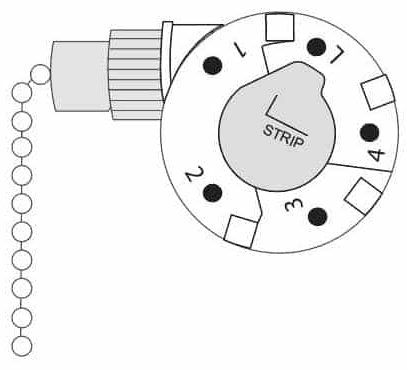
I recently purchased a Model ZE-268s1 3 speed 4 wire fan switch. My old switch is 4 wire plus the load wire. I purchased the 4 wire replacement thinking that the load wire was one of the 4 wires. I don’t really care about having 4 speeds and am wondering if I can leave out the purple wire. On my old switch, the L is black, slot 1 is gray, 2 is green and 3 is brown, which leaves purple unattached. If I can’t make this work, then I need to exchange the switch for the 5 wire switch.
I look forward to your reply,
Randy
Hi,
It seems that you need a 5-wire switch. If you purchased the switch from us then please send us an email regarding this matter.
Thank you
I have a ceiling fan with a 5 wire switch which the chain came out The number on the switch is zing ear ze-208D can”t find a 5 wire anywhere, can you help me out? Thanks Frank Tester
ZE-208D is available on our website via this link: https://www.ceilingfanswitch.com/product/zing-ear-ze-208d/
I am a 65 year old woman determined to replace the switch on a perfectly good fan. With your instructions I was able to easly replace the switch. Thank you so much for your great and easy to follow instructions.
Is there any way to use the zing ear. Ze-208s 2 switch with just the light part of my fan or do I need to get a different switch …
have a hunter 25654 fan no light kit, need a new chain switch low med high off, antique brass
Thank you
Replaced ceiling fan switch correctly doesn’t work. Getting power no movement at all with fan blades.
I look want put the switch back into a working condition as it was manufactured. I have the switch ZE-268s5with the wire configuration: 1=Gray,2=Green,3=Brown,4=Purple,L=Black. the first wire configuration I used was incorrect. However, after review my picture of the switch I opened I found the right configuration. Now that I think I have the right configuration I am having problems getting the wire out of the new switch. I have requested if it is possible to remove the wire from the current configuration which has the wrong configuration. So, if it is possible how can I achieve taking the wire out.If is not possible then i would have to purchase a new switch. Thank for any help on this matter.